Update your Texas Exes profile
Want to update your email with us? Change your email opt-in preferences? Log in today and make sure we have your most up-to-date information!
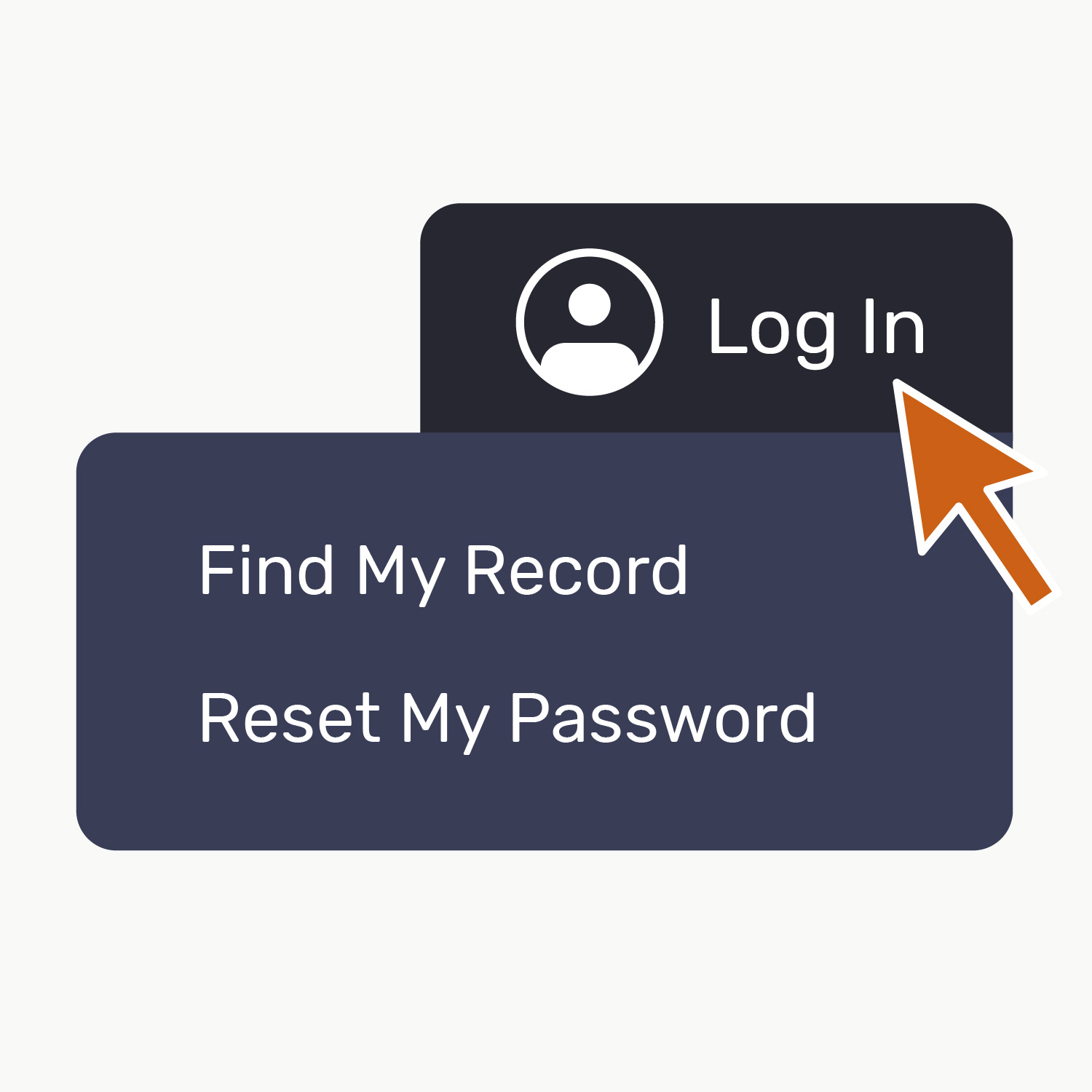
1
Visit TexasExes.org. Hover over the Log In button near the top right-hand corner and select Reset My Password.
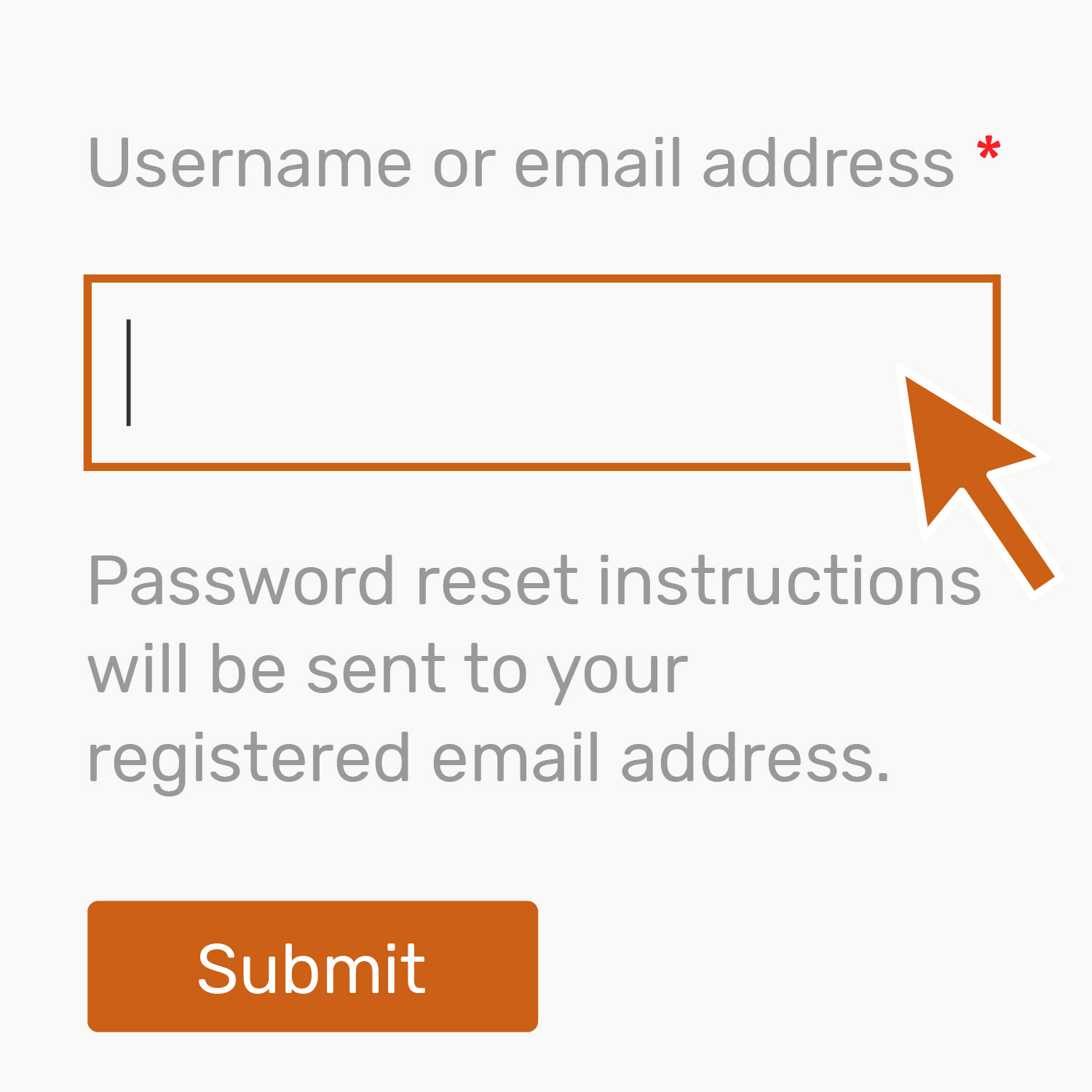
2
Enter the email address we have on file for you. If you need help identifying it, send us an email at alumni@texasexes.org.
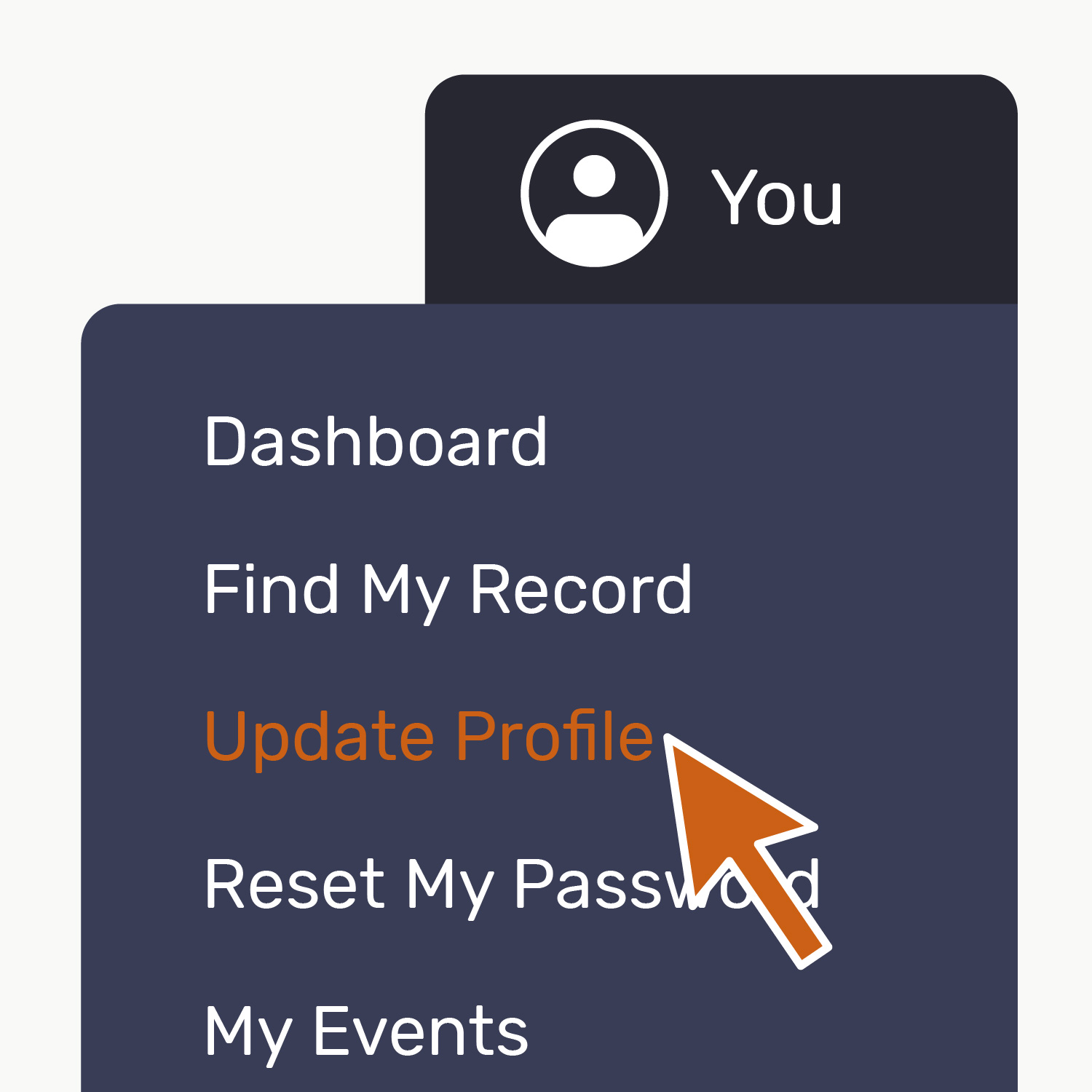
3
Once you've updated your password, select Update Profile under the drop-down menu when you hover over your name and update your information with us!